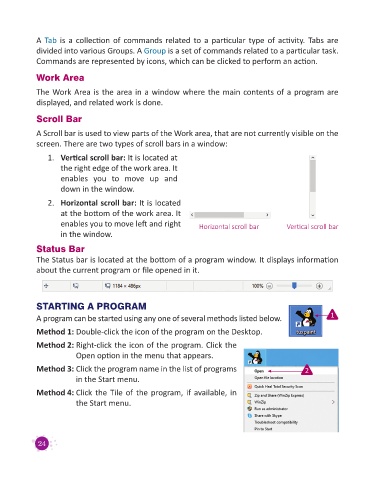Page 26 - Digital Age - 3
P. 26
A Tab is a collection of commands related to a particular type of activity. Tabs are
divided into various Groups. A Group is a set of commands related to a particular task.
Commands are represented by icons, which can be clicked to perform an action.
Work Area
The Work Area is the area in a window where the main contents of a program are
displayed, and related work is done.
Scroll Bar
A Scroll bar is used to view parts of the Work area, that are not currently visible on the
screen. There are two types of scroll bars in a window:
1. Vertical scroll bar: It is located at
the right edge of the work area. It
enables you to move up and
down in the window.
2. Horizontal scroll bar: It is located
at the bottom of the work area. It
enables you to move left and right Horizontal scroll bar Vertical scroll bar
in the window.
Status Bar
The Status bar is located at the bottom of a program window. It displays information
about the current program or file opened in it.
STARTING A PROGRAM
A program can be started using any one of several methods listed below. 1
Method 1: Double-click the icon of the program on the Desktop.
Method 2: Right-click the icon of the program. Click the
Open option in the menu that appears.
Method 3: Click the program name in the list of programs 2
in the Start menu.
Method 4: Click the Tile of the program, if available, in
the Start menu.
24